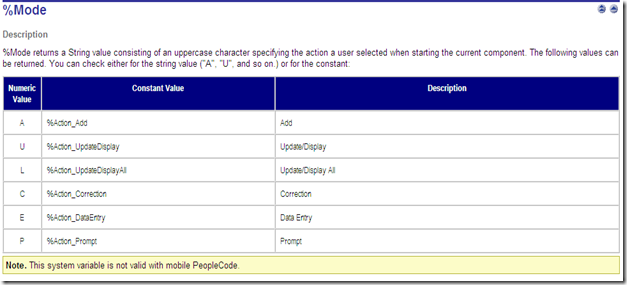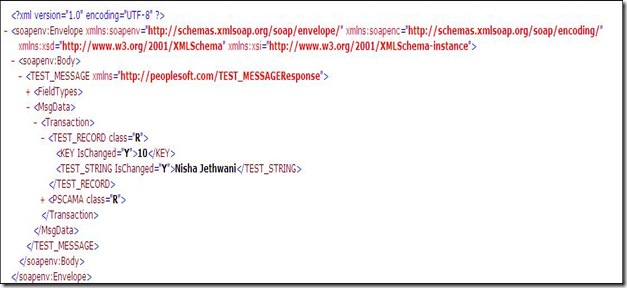Friday, March 20, 2009
Tuesday, March 10, 2009
PeopleSoft HTTP Error Log
<PS_HOME>\webserv\<web-application>\applications\peoplesoft\PSIGW\errorLog.html
PeopleSoft Integration Broker and TCP Monitor (tcpmon v1.1)
PeopleSoft Integration Broker and TCP Monitor (tcpmon v1.1)
No one can refute the benefit of using tcpmon when testing a web-service. I was trying WS-Security stuff on PeopleSoft Campus solutions when I wanted to see the actual WS-Security xml elements in SOAP Header.
And I decided to use the TCPMonitor as no PeopleSoft component was showing me the complete SOAP message.
Following is a proof of concept where in I have implemented a small mock application using PeopleSoft Integration Broker and two PSFT nodes.
Since I wanted to use two PeopleSoft node only but still use HTTPTARGET connector (hope you know that if 2 PeopleSoft nodes communicate over PSFTTARGET connector target then you would rather see the cryptic JOLT string in tcpmon) I had to use build the web-service and WSDL in service provider node and in local ie service requester I used WSDL_NODE provided by PeopleSoft node with Gateway ID=LOCAL and Connector ID= “” and provided the Target URL in Routing.
Node
Requester Service Operation
Requester Routing
Primary URL: http://localhost:8080/PSIGW/PeopleSoftServiceListeningConnector
TCPMonitor
Request XML
Response XML